FAQs
Wondering how it all works? We’ve answered the common questions so you can sell your phone with zero fuss.

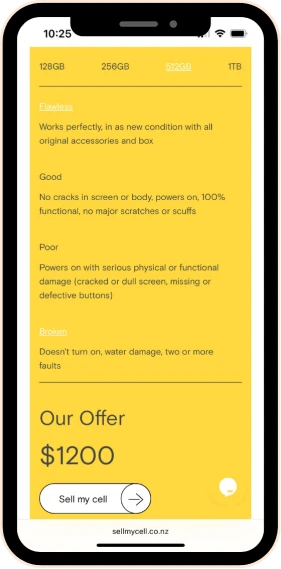
General
Quick quotes, free tracked shipping, and fast payment – from a trusted, Kiwi family business. No listings, no timewasters, and no lowballs.
We usually offer something for most models up to 6 years old. Older than that? We’ll responsibly recycle or rehome it so nothing goes to waste. Check out our device grading here.
We keep an eye on current market prices so your offer is fair and competitive – with none of the Marketplace hassle.
Your online quote is locked for 14 days, as long as the device matches the description you provided.
Most devices are refurbished and reused. If a phone can’t be reused, we recycle it responsibly with Re:Mobile NZ.
Once your device is approved, payment usually lands within one business day – straight into your NZ bank account. You can also choose to donate to a registered charity.
We’ll explain why and send an updated offer. If you’re not happy, we’ll return your phone free.
Log in to My Account to see open and completed orders.
Use I forgot my password on the login page. We’ll email you a reset link.
Getting a quote
Enter your phone’s make, model, storage, and condition on our site to see an instant offer. If you’re happy, lock it in and move to the next step.
Some models may not be listed yet. If yours isn’t there (and it’s within the last 6 years), get in touch, we’re always adding more.
Shipping & Tracking
Pick the option that suits you:
– Free overnight post pack – arrives ready to use
– Courier label – print it, pad your parcel, and stick it on
Drop at your nearest Post Office or book a courier pickup with NZ Post. You’ll get a tracking link either way. Once your parcel is scanned by the courier, it’s covered for peace of mind.
Check out our Shipping page.
Yes, we cover all postage within New Zealand.
A padded mailer and simple packing instructions. Pop your phone in (remove the SIM), seal it, and you’re set.
It can take up to 3 working days to arrive. If it hasn’t shown up by then, contact us and we’ll send another.
We’ll email you the NZ Post tracking link so you can follow your phone all the way to us.
Your phone typically reaches us in 1–2 working days. We inspect it and (if everything matches) move it straight to payment.
Yes. If we send a revised offer and you’re not keen, we’ll return your phone free of charge.
Device Condition & Grading
We use four simple grades – Flawless, Good, Poor and Faulty/Broken.
Your quote is based on the grade you select. If our inspection differs, we’ll explain why and send an updated offer. Not happy? No problem, we’ll return it free of charge. Read more on our Device Grading Explained page.
If everything else checks out, we’ll usually reduce the quote by $30–$70 to cover a replacement.
Major scratches, cracks, discolouration, dead pixels, or poor quality third party screens count as display damage.
We can’t pay cash for devices missing key components (e.g., logic board or display). Talk to us about responsible recycling.
If liquid has entered the device, corrosion or short circuits can occur, sometimes months later. We may revise the offer if we find signs of liquid exposure.
Network, Unlocking & Identification
If you bought it through a carrier (e.g., Spark, One NZ, or 2degrees), it may be locked. Pop in a SIM from a different network – if you see a lock message, it’s locked.
Contact your carrier (Spark, One NZ, 2degrees). They’ll confirm eligibility and steps. Once unlocked, you can use any compatible SIM.
We’re licensed second hand dealers and legally required to collect ID from sellers. It’s a quick compliance step that helps prevent stolen goods being traded.
A current NZ passport, driver’s licence, firearms licence, or 18+ / Kiwi Access card. You can add a utility bill or bank statement if we need to confirm address details.
Email a clear photo to hello@sellmycell.co.nz with your name and order ID.
SIM, iCloud & Data
On iPhone, use a paperclip/SIM tool in the tray hole. On many Android phones, the tray is on the side; older models may have the SIM under the battery.
On iPhone: Settings → [your name] → Sign Out. You can also remove a device via Find My on iCloud.com.
On iPhone: Settings → General → Transfer or Reset → Erase All Content and Settings. On Android: Settings → System/Reset → Erase/Factory reset.
Every device we receive is securely wiped to industry standards. No personal information is left behind.
IMEI, Lost/Stolen Phones
Dial *#06# to display your IMEI. It’s a unique identifier used to verify a device and check if it’s been reported lost or stolen.
No. If a phone is identified as lost or stolen, we cooperate with NZ Police.
